Rocket Ship - Quick Menu
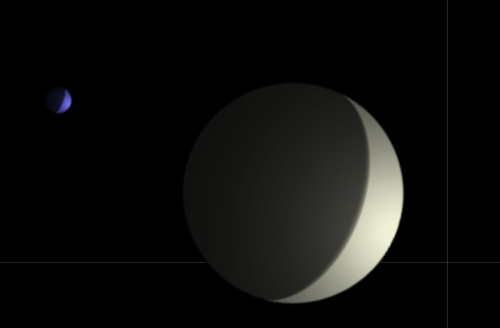
Flying a rocket through the solar system is simple! It is after all just rocket science!
OK - I tend to forget that you humans have a saying about 'rocket science'. We on the other hand would say, it is not like trying to teach table-manners to a monotreme when we talk about things being not-difficult!
Open the simulator and you will see it looks a lot like the planetarium. It even has the planet selectors and information. But where the planetarium has a tool for adding and editing planets, the rocket simulator has a tool for initialising a rocket.
To begin, you need to decide when to launch your rocket. When you launch is important because planets are moving and the Earth is spinning. The launch will go straight up, but where up is will be dependent on the time of day and your launch latitude. So let me explain a few technical details here.
Day zero is July the third when the Earth is at the part of its orbit when it is furtherest from the Sun. It is also about two weeks after the Winter Solstice down here when our hemisphere is tilted away from the Sun. So consider how the latitude combined with the Earth's spin will affect the initial trajectory.
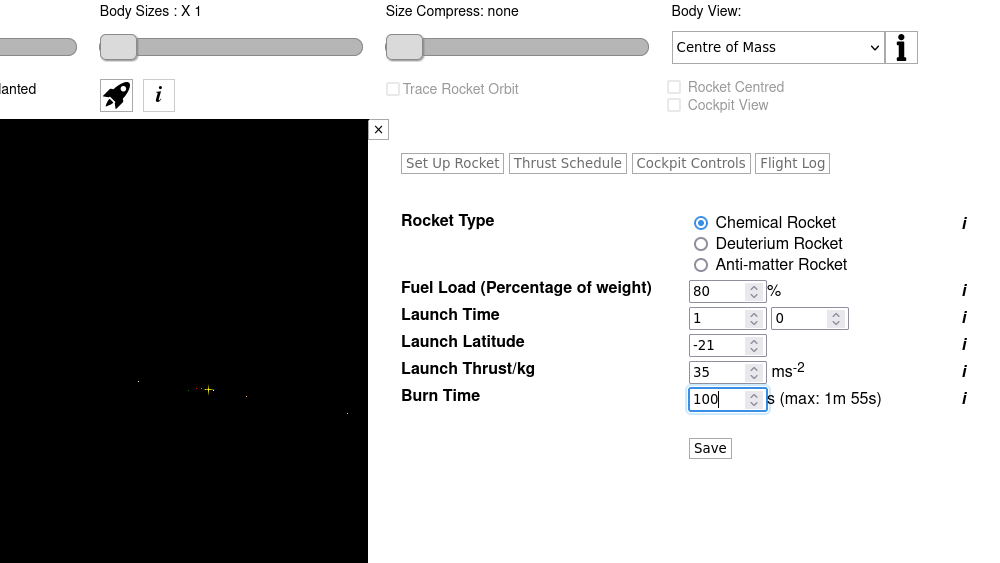
Consider then how much initial thrust you need and how long you want it to burn for. To avoid the rocket just crashing back to Earth, you will need to figure out how much thrust × time (impulse) you need. On saving the initial setup, you will be redirected to the thrust schedule - this will allow you to set up subsequent thrust entries. These can be in any direction defined by inclination angle (with respect to elliptic plane) and azimuth (angle from Earth's closest - January 3rd position with respect to the Sun).
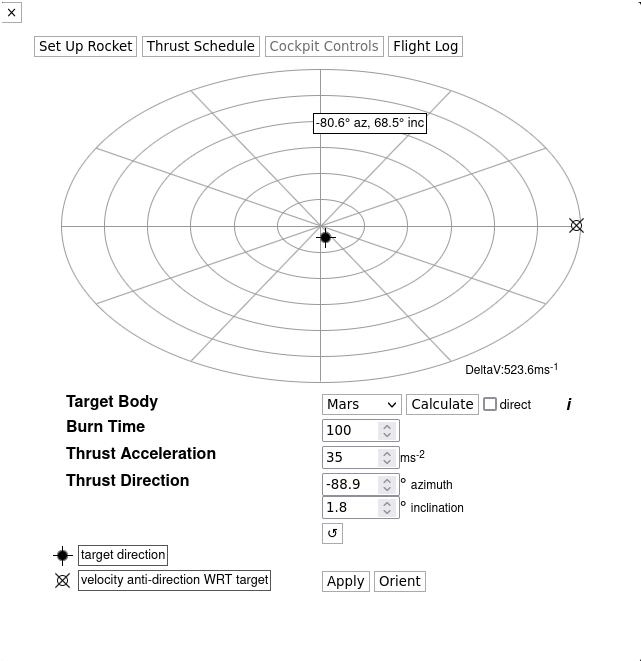
The Cockpit control window becomes available after the rocket has launched. Assuming your rocket has not crashed yet, you can use this tool to see the direction to target planets and current relative velocity. Click the radar-like screen to select new thrust directions which can be added to the thrust schedule. It is a good idea to change the run time rate to 10mins per second or even pausing the run to make thrust changes with more precise outcomes.
Note the 'calculate' button. This is like a very cut-down navigation computer. On selecting a target, you can plot a transfer orbit correction to get there. This calculation will find the ellipse path that will meet by tangent to the target's orbit path if going to an outer planet or moon.
A transfer orbit correction can be calculated if the rocket is orbiting the same body that the target body is orbiting. So if you want a transfer orbit correction to get to Mars, you need to get out of the Earth's gravitational influence (ie, where the tidal forces* of the Sun are larger than the tidal forces of the Earth)
The 'Apply' button will add the current settings to the thrust schedule, and is needed to be clicked to apply a calculation. The 'Orient' button on the other hand does not affect the thrust schedule. It only re-points the rocket to the azimuth and inclination you have in the fields - affecting the cockpit view.
The checkbox offers you the ability to restrict the solution to only those most direct, ie not more than a half transfer orbit (180°). Otherwise it will choose the correction that requires the least amount of rocket impulse.
If the rocket is in the gravitational influence of the target body, the calculation offers two options - a crash trajector, or a near circular orbit trajectory. These are both self-explanatory.
Rounding errors plus the influence of other bodies will mean these calculations are not perfect. This is realistic, as course corrections are to be expected along the way!
To see the effect of the thrust correction, enable the orbit trace on the rocket and an orbit trace on the planet (in default Map View). Do the ellipses touch?
Cockpit View can be enabled by clicking both 'Rocket Centred' and 'Cockpit View' in the main control bar - available once the rocket is launched. From cockpit view you will see the planets and moons with a simulated perspective - ie, objects up close will appear bigger. The zoom option changes to an angle, with the default zoom of 120° meaning the screen subtends this angle.
Rocket Type can be 'chemical', 'deuterium' or 'anti-matter'. The first type is the ones that humans use and the exhaust velocity is just modest. A deuterium rocket reacts hydrogen into helium, and this is how wombats travel around. The last type is an anti-matter rocket with an exhaust velocity of the speed of light.
The exhaust velocity will determine how much total delta-V your rocket has, ie the total change in velocity it could perform in open flat space. Well that and your fuel load as a percentage of your total rocket mass.
Even an anti-matter rocket has its limits and can only sustain a strong thrust for a few months, while the chemical rocket will burn through its fuel in a matter of 1-2 minutes of hard burn.
And no, wombat engineers are a long way off building an anti-matter rocket. I won't say it is impossible, as maybe there are marsupials in other star systems - who knows?
* - A tidal force is the apparent acceleration between two free-falling bodies. It is a measure of how the gravitational field changes over a space direction

